Remove Virus From Pendrive Without Anti-virus(अपनी पेन ड्राइव से वायरस को हटाये - बहुत ही आसन तरीका)
How to remove shortcut virus from pen drive:
- Go to Start and search for cmd. Right-click on cmd and click on "Run as administrator. Or can open cmd by Run command by click Windod+R shortcut key then type cmd in run window.
- Navigate to you pen drive by typing drive letter, type E: and hit Enter. (Replace E: with the drive letter of your USB, where your pen drive show
name.). - Type attrib -s -h -r /s /d *.* and hit "Enter".
- Type dir and hit "Enter". Now you will see all the files under the assigned drive. (The dir command displays a list of a directory's files and subdirectories.).
- For your information, a virus name may contain words like "autorun" and with ".inf" as the extension. Thus, if you find such suspicious files, type del autorun.inf to remove the virus.
"Thanks for reading If you required more information please write on comment box so I can reach you with your query answer."
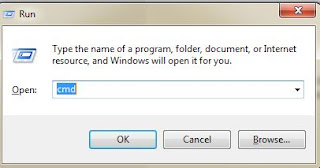
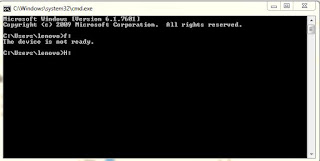

Comments