Keep you Computer UpToDate By Follow Basic Task (कंप्यूटर कभी हेंग नहीं होगा )
What are the Basic task we can to do every day or Every week
कंप्यूटर का रखो ख्याल -तो कंप्यूटर आपका ख्याल रखेगा |
Process 1 Clean Temp File
Step 1 .Clean Unnecessary file from your computer by using below command
 +R key to Open Run Dialog box
+R key to Open Run Dialog box Step 2 .Clean Unnecessary file from your computer by using below command
Type %temp% command in Ru box as you can see in above picture in Run window and click on OK button
you will get all temporary files stored in temp folder
Select All files and folder from that temporary folder by press Ctrl+A key to select All and press Delete key to delete all temporary files ,this process will help your system to overcome unnecessary space held from temporary files.
Process 2 Empty Recycle Bin
Step 1 Go to Recycle bin -Ensure your Recycle bin is Empty, if not then you have to Empty your recycle bin by deleting all from Recycle Bin.

If you want to keep some of file which may be required to restore, then you deselect those file and delete another files are not required.

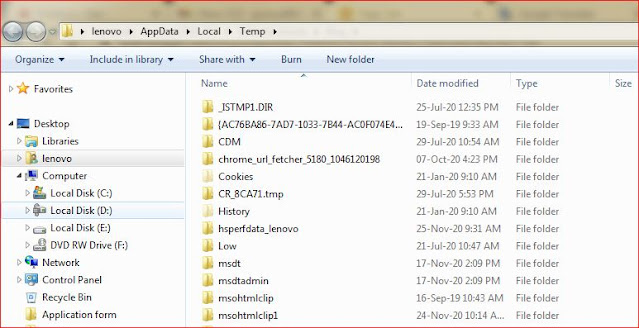
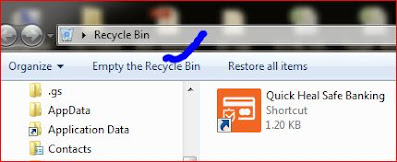

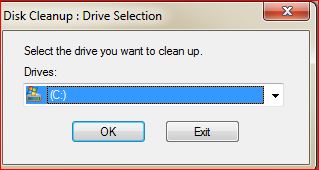


Comments