एक्सेल में जोड़ करना सीखे
एक्सेल में जोड़ करना सीखे
एक्सेल में जोड़ करने के लिए जिस कॉलुम (Colum) या रो (Row) की वैल्यू को जोड़ना हे उस पुरे column/Row को सेलेक्ट करे .
यंहा Table 1. में देखेंगे Total Sum Product Month Wise जनवरी महीने का टोटल सेल कितना हुआ उसका जोड़ किया गया हे, Sum का सूत्र लगा हुआ दिखाई दे रहा हे | एक्सेल में कोई भी सूत्र लगाने से पहले (=) equal to Symbol जरुर लगाना होता हे |
फार्मूला To add only two Number =Sum(First cell value+Second Value)
To add Multi cell Number =Sum(Select First cell value : Select Last cell Value by mouse drag) .जो यहाँ इस टेबल में आपको बताया गया हे
↙

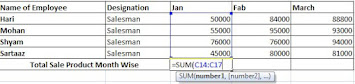


Comments