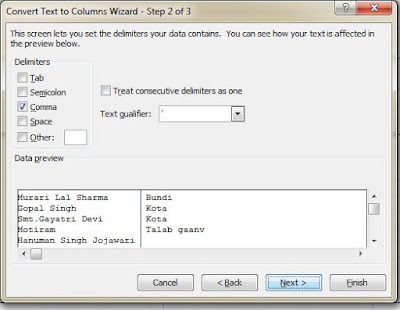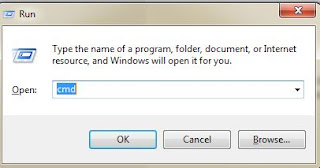H ow to remove shortcut virus from pen drive: Go to Start and search for cmd . Right-click on cmd and click on "Run as administrator. Or can open cmd by Run command by click Windod+R shortcut key then type cmd in run window. Navigate to you pen drive by typing drive letter, type E: and hit Enter. (Replace E: with the drive letter of your USB, where your pen drive show name.). Type attrib -s -h -r /s /d *.* and hit "Enter". Type dir and hit "Enter". Now you will see all the files under the assigned drive. (The dir command displays a list of a directory's files and subdirectories.). For your information, a virus name may contain words like "autorun" and with ".inf" as the extension. Thus, if you find such suspicious files, type del autorun.inf to remove the virus. Facebook Twitter(@GajendraGuda) "Thanks for reading If you required mor...